Free Download Games " Puzzle Bobble " and Play in Computer and Android
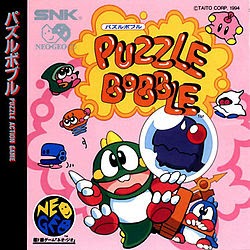 |
| Free Download Games " Puzzle Bobble" |
" Puzzle Bobble " Neo Geo Emulator Games for Computer and Android
Today I am sharing an attracting Puzzle game. This is Taito's Puzzle Bobble.It is really awesome.
Puzzle Bobble game is one of the best Multiplayer game. It has many level and round.
It can be played single and Multiplayer. You will get the full enjoyment if you play with your friend.
In this game if you play Multiplayer with your friend you friend will be a challenger and you have to beat your friend to win the game.
If you can't download and play Puzzle Bobble game in your Computer and Android, also if you can't understand the instruction then follow this two post. Those post is made with Screenshot and You-Tube video so you haven't suffer and you will be success.
| Puzzle Bobble Wiki / Information | |
|---|---|
| Developer(s) | Taito Corporation |
| Publisher(s) | Taito Corporation |
| Designer(s) | Seiichi Nakakuki |
| Composer(s) | Kazuko Umino |
| Platform(s) | Arcade, Neo Geo, 3DO, Neo Geo CD, Game Gear, SNES |
| Release date(s) | Arcade
|
| Genre(s) | Puzzle Games |
| Mode(s) | Up to 2 players simultaneously, Single Player, Multiplayer |
| Cabinet | Upright |
| Arcade system | Neo Geo (and later systems) |
| Display | Raster, standard resolution |
See some Screenshot of this Puzzle Bobble game :
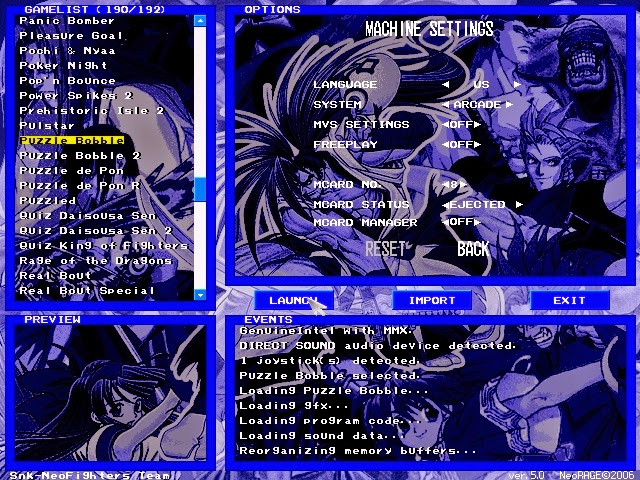 |
| Free Download Games " Puzzle Bobble" |
 |
| Free Download Games " Puzzle Bobble" |
 |
| Free Download Games " Puzzle Bobble" |
 |
| Free Download Games " Puzzle Bobble" |
 |
| Free Download Games " Puzzle Bobble" |
See Computer Game Play of Puzzle Bobble Game in YouTube :
To Play this game in your PC follow the instruction :
- First free download NeoRAGEx5.0
- Extract it and you will get 10 file and folder,
- Then free download Puzzle Bobble
- After download copy it to the rom directory you got from the first file.
- Then click on NeoRAGEx5.0 exe
- Then Setup Control as your comfortable,
- Now Select Puzzle Bobble and Launch it,
- Now enjoy this Puzzle Bobble in your Computer.
To Play Puzzle Bobble game in Android Just follow the instruction :
- First free download neo.emu
- Then install and open neo.emu
- Minimize it by pressing home button.
- Then free download Puzzle Bobble
- And also download neogeo.zip
- Then keep this two file pbubblen.zip and neogeo.zip in a folder
- Then open neo.emu
- Teen click load game
- Then find the folder you kept two file
- Click on pbubblen.zip and start playing.
- Press ( select and start ) at the same time for cheat menu
- Use A for OK and C for back
- In the cheat menu you will get all the cheat you need.
- Now enjoy the Puzzle Bobble game.




Comments
Post a Comment